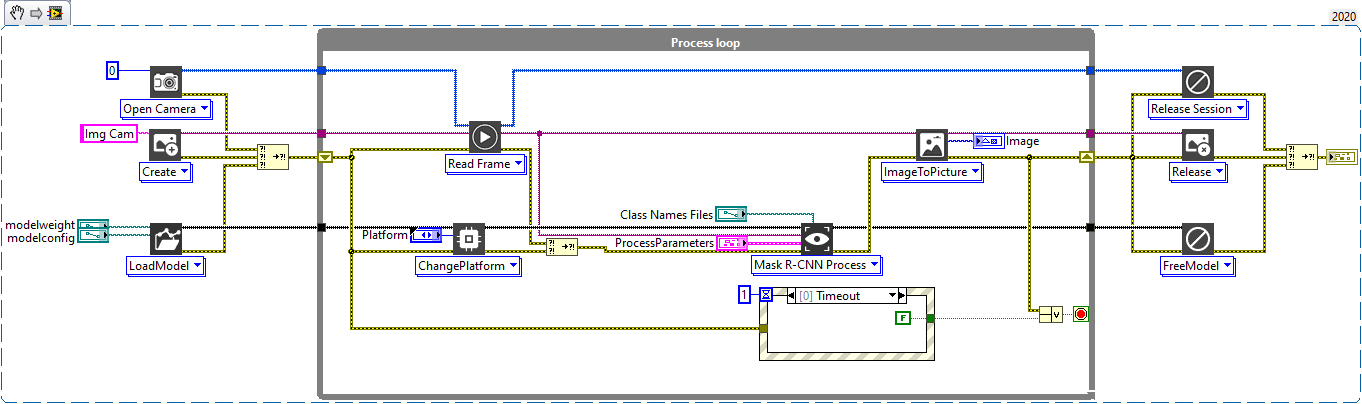Mask R-CNN Process
Description
Execute Mask R-CNN model, directly including the appropriate preproc and postproc, then add the detected mask. Type : polymorphic.
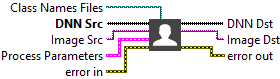
Input parameters
![]() DNN Src : class
DNN Src : class![]() Image Src : class, type accepted RGB.
Image Src : class, type accepted RGB.![]() Class Names Files : path, path of classes file on which the model is trained.
Class Names Files : path, path of classes file on which the model is trained.
![]() Process Parameters : cluster,
Process Parameters : cluster,
![]() Confidence Threshold : float, a threshold used to filter boxes by score.
Confidence Threshold : float, a threshold used to filter boxes by score.![]() Mask Transparency : float, parameter defining the transparency of masks on the original image. From 0 = opaque to 1 = transparent.
Mask Transparency : float, parameter defining the transparency of masks on the original image. From 0 = opaque to 1 = transparent.![]() Additional Display : boolean, displays the result in a window external to LabVIEW.
Additional Display : boolean, displays the result in a window external to LabVIEW.![]() Display Mask? : boolean, displays only mask in a window external to LabVIEW.
Display Mask? : boolean, displays only mask in a window external to LabVIEW.
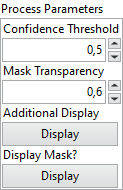
Output parameters
![]() DNN Dst : class
DNN Dst : class![]() Image Dst : class
Image Dst : class
Example
All these exemples are snippets PNG, you can drop these Snippet onto the block diagram and get the depicted code added to your VI (Do not forget to install TIGR library to run it).
Use Mask process