Welcome to our Support Center
-
Quick start
-
API
-
Updated
U8 Array To Color Image
Description
Transform 3D U8 Array into Color Image. Type : polymorphic.
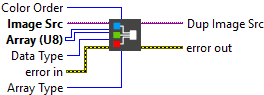
Input parameters
![]() Image Src : class, type accepted RGB and HSL.
Image Src : class, type accepted RGB and HSL.![]() Array (U8) : array, contains the pixel values as a 3D array of unsigned 8-bit integer controls.
Array (U8) : array, contains the pixel values as a 3D array of unsigned 8-bit integer controls.![]() Array Type : enum, define the dimension order.
Array Type : enum, define the dimension order.![]() Data Type : enum, define the RGB or HSL color space.
Data Type : enum, define the RGB or HSL color space.![]() Color Order : enum, define the Red/Blue/Green channel order in the input image.
Color Order : enum, define the Red/Blue/Green channel order in the input image.
Output parameters
![]() Image Dst : class
Image Dst : class
Examples
All these examples are snippets PNG, you can drop these Snippet onto the block diagram and get the depicted code added to your VI (Do not forget to install Computer Vision library to run it).
Table of Contents

