Particle Analysis Report
Description
Returns the number of particles detected in a binary image and an array of reports containing the most commonly used particle measurements. Type : polymorphic.
![]()
Input parameters
![]() Image Src : class, type accepted U8.
Image Src : class, type accepted U8.![]() Connectivity 4/8 (8) : boolean, specifies the type of connectivity used by the algorithm for particle detection. The connectivity mode directly determines whether an adjacent pixel belongs to the same particle or a different particle.
Connectivity 4/8 (8) : boolean, specifies the type of connectivity used by the algorithm for particle detection. The connectivity mode directly determines whether an adjacent pixel belongs to the same particle or a different particle.
-
- True : particle detection is performed in connectivity mode 8
- False : particle detection is performed in connectivity mode 4
Output parameters
![]() Number Of Particles : integer, indicates the number of particles detected in the image.
Number Of Particles : integer, indicates the number of particles detected in the image.
![]() Region Reports : array, returns a set of uncalibrated pixel measurements from the detected particles.
Region Reports : array, returns a set of uncalibrated pixel measurements from the detected particles.
![]() Area : float, is the area of the particle.
Area : float, is the area of the particle.![]() Number of Holes : float, is the number of holes in the particle.
Number of Holes : float, is the number of holes in the particle.![]() Bounding Rect : cluster, is the smallest rectangle with sides parallel to the x-axis and y-axis that completely encloses the particle.
Bounding Rect : cluster, is the smallest rectangle with sides parallel to the x-axis and y-axis that completely encloses the particle.![]() Center of Mass : cluster, is the point representing the average position of the total mass of the particle assuming every point in the particle has a constant density. Center of Mass may be located outside the particle if the particle is not convex.
Center of Mass : cluster, is the point representing the average position of the total mass of the particle assuming every point in the particle has a constant density. Center of Mass may be located outside the particle if the particle is not convex.![]() Orientation : float, is the angle of the line passing through the particle center of mass with the lowest moment of inertia.
Orientation : float, is the angle of the line passing through the particle center of mass with the lowest moment of inertia.![]() Dimensions : cluster, indicates the width and height of Bounding Rect.
Dimensions : cluster, indicates the width and height of Bounding Rect.
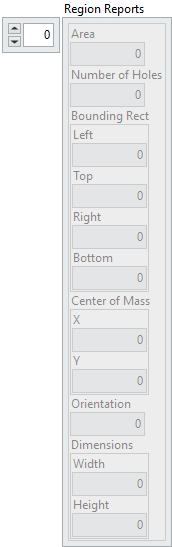
Examples
All these examples are snippets PNG, you can drop these Snippet onto the block diagram and get the depicted code added to your VI (Do not forget to install Computer Vision library to run it).

