Welcome to our Support Center
Get Text Size
Description
Return the size of the text in pixel. Type : polymorphic.
![]()
Input parameters
![]() Text Parameters : cluster
Text Parameters : cluster
![]() Text : string, text string to be drawn.
Text : string, text string to be drawn.![]() Font Face : enum, font type.
Font Face : enum, font type.
-
-
- FONT_HERSHEY_SIMPLEX : normal size sans-serif font
- FONT_HERSHEY_PLAIN : small size sans-serif font
- FONT_HERSHEY_DUPLEX : normal size sans-serif font (more complex than FONT_HERSHEY_SIMPLEX)
- FONT_HERSHEY_COMPLEX : normal size serif font
- FONT_HERSHEY_TRIPLEX : normal size serif font (more complex than FONT_HERSHEY_COMPLEX)
- FONT_HERSHEY_COMPLEX_SMALL : smaller version of FONT_HERSHEY_COMPLEX
- FONT_HERSHEY_SCRIPT_SIMPLEX : hand-writing style font
- FONT_HERSHEY_SCRIPT_COMPLEX : more complex variant of FONT_HERSHEY_SCRIPT_SIMPLEX
-
![]() Font Scale : float, font scale factor that is multiplied by the font-specific base size.
Font Scale : float, font scale factor that is multiplied by the font-specific base size.![]() Thickness : integer, thickness of the lines used to draw a text.
Thickness : integer, thickness of the lines used to draw a text.
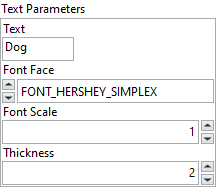
Output parameters
![]() Text Size X : integer, text size in X coordinates.
Text Size X : integer, text size in X coordinates.![]() Text Size Y : integer, text size in Y coordinates.
Text Size Y : integer, text size in Y coordinates.
Example
All these exemples are snippets PNG, you can drop these Snippet onto the block diagram and get the depicted code added to your VI (Do not forget to install TIGR library to run it).
