Quantify
Description
Quantifies the contents of an image or the regions within an image. The region definition is performed with a labeled image mask. Each region of the mask has a single unique value. Type : polymorphic.
![]()
Input parameters
![]() Image Src : class, type accepted U8 and I16.
Image Src : class, type accepted U8 and I16.![]() Image Mask : class, type accepted U8 and I16.
Image Mask : class, type accepted U8 and I16.
Output parameters
![]() Global Report : cluster, contains the quantification data relative to all the regions within an image, or to the entire image if the Image Mask is not connected.
Global Report : cluster, contains the quantification data relative to all the regions within an image, or to the entire image if the Image Mask is not connected.
![]() Mean Value : float, mean value of the pixels.
Mean Value : float, mean value of the pixels.![]() Standard Variation : float, pixel values indicates the distribution of the values in relation to the average. The higher this value, the better the distribution of the pixel values.
Standard Variation : float, pixel values indicates the distribution of the values in relation to the average. The higher this value, the better the distribution of the pixel values.![]() Min Value : float, returns the smallest pixel value.
Min Value : float, returns the smallest pixel value.![]() Max Value : float, returns the largest pixel value.
Max Value : float, returns the largest pixel value.![]() Area (calibrated) : float, returns the analyzed surface area in user-defined units.
Area (calibrated) : float, returns the analyzed surface area in user-defined units.![]() Area (pixels) : integer, returns the analyzed surface area in pixels.
Area (pixels) : integer, returns the analyzed surface area in pixels.![]() Percentage : float, returns the percentage of the analyzed surface in relation to the complete image.
Percentage : float, returns the percentage of the analyzed surface in relation to the complete image.![]() Calibration Valid : boolean, indicates whether the calibration information is valid. If the calibration information is invalid for any of the regions, Calibration Valid boolean is false.
Calibration Valid : boolean, indicates whether the calibration information is valid. If the calibration information is invalid for any of the regions, Calibration Valid boolean is false.
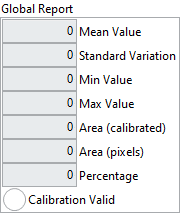
![]() Region Reports : array, contains the quantification data relative to each region within an image. Each pixel in the image mask indicates, by its pixel value, to which region the corresponding pixel in the image belongs. The nth element in this array contains the data regarding the nth + 1 region. The size of this array is equal to 2Bit Depth – 1. If the Image Mask is not connected, this array is empty. The quantification data is still returned for the entire image in the Global Report.
Region Reports : array, contains the quantification data relative to each region within an image. Each pixel in the image mask indicates, by its pixel value, to which region the corresponding pixel in the image belongs. The nth element in this array contains the data regarding the nth + 1 region. The size of this array is equal to 2Bit Depth – 1. If the Image Mask is not connected, this array is empty. The quantification data is still returned for the entire image in the Global Report.
![]() Mean Value : float, mean value of the pixels.
Mean Value : float, mean value of the pixels.![]() Standard Variation : float, pixel values indicates the distribution of the values in relation to the average. The higher this value, the better the distribution of the pixel values.
Standard Variation : float, pixel values indicates the distribution of the values in relation to the average. The higher this value, the better the distribution of the pixel values.![]() Min Value : float, returns the smallest pixel value.
Min Value : float, returns the smallest pixel value.![]() Max Value : float, returns the largest pixel value.
Max Value : float, returns the largest pixel value.![]() Area (calibrated) : float, returns the analyzed surface area in user-defined units.
Area (calibrated) : float, returns the analyzed surface area in user-defined units.![]() Area (pixels) : integer, returns the analyzed surface area in pixels.
Area (pixels) : integer, returns the analyzed surface area in pixels.![]() Percentage : float, returns the percentage of the analyzed surface in relation to the complete image.
Percentage : float, returns the percentage of the analyzed surface in relation to the complete image.![]() Calibration Valid : boolean, indicates whether the calibration information is valid. If the calibration information is invalid for any of the regions, Calibration Valid boolean is false.
Calibration Valid : boolean, indicates whether the calibration information is valid. If the calibration information is invalid for any of the regions, Calibration Valid boolean is false.
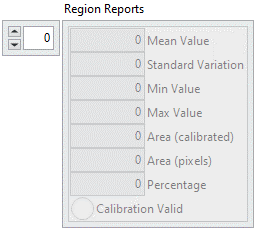
Example
All these exemples are snippets PNG, you can drop these Snippet onto the block diagram and get the depicted code added to your VI (Do not forget to install TIGR library to run it).
